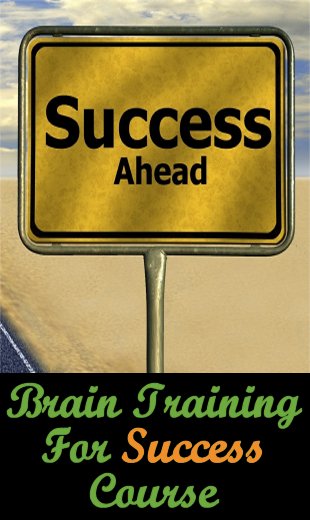The 6-Step Strategy Anybody Can Employ To Appear Smarter
No matter how great your memory may be (and I’ve written a couple of articles about this, which you can read here and here), most people cannot remember everything they hear, read, and see.
And while the brain may be capable of storing that much information, there’s no need to, because there is a way to make it appear as though you are super-smart and have a prodigious memory – and that’s what this article is about.
When you see what this “secret” is, you may be disappointed, thinking you’ve already tried it and found that it doesn’t help.
But please, read on, because this is not what you think you know.
The Secret To Looking Smart
In summary, the “secret” is: taking notes!
I know, it sounds simple.
And you probably spent years at school or college / university taking notes, and found it was of little benefit to you.
But that’s because that type of note-taking, which has been described as the process by which words spoken by a professor are transferred to the notebooks (or computers, these days) of students, is not what I’m talking about.
Taking notes in the lecture hall environment is different for a few reasons:
- It’s more reactive than active (i.e. it’s not really you who decides what to write about).
- You are taking notes in real time (i.e. as the professor talks, you are trying to capture what he or she says).
- You have to spend mental energy deciding what notes to write – you cannot possibly capture all of what was said (and even if you could, the more notes you write, the less likely it is that you’ll review everything).
- Because of the above, you are likely to miss key points while you’re thinking about what was just said, determining what, if anything, you need to capture, and then actually writing (or typing) your notes.
All in all, it’s not a very efficient process, but as I said, note-taking outside of an educational situation does not have to be like this.
The remainder of this article will discuss a six-step strategy for taking notes that you can apply to your entire life.
Step 1 – Medium
The first thing you need to think about is how / where you are going to take your notes.
Your two main choices are either physical note books or some sort of electronic device (e.g. computer / laptop, phone, tablet).
Physical note books:
- Do not require power.
- Are typically portable.
- Do not have a learning curve in order to use them.
- Are difficult to back-up, in case your master book of notes is damaged, lost, or stolen.
- Confer additional benefits because writing by hand has been shown to be better in terms of memory retention – e.g. the very act of writing help you remember more effectively.
- You can go with a regular note book, or you could go with a loose-leaf option, where you can easily move pages between categories (see below for more on this).
Electronic solutions:
- Require a power source (e.g. mains electricity and/or batteries).
- Can be portable, in the case of laptops, phones, or tablets, albeit they may be heavier than a paper notebook.
- May take you a while to learn how to use them, both in terms of the device itself and any note-taking software / app you select.
- Can easily be backed up, for security and safety reasons, either to local devices (e.g. disk drives or memory cards) or to the cloud (e.g. Google Drive, Dropbox).
- Can be synchronized across different devices, meaning you can add a note on your phone and have it available almost instantly on your laptop. (This, to me, is a major advantage of going for an electronic solution, and the availability or otherwise of this feature would be a determining factor in what I choose.)
My preference would always be an electronic solution, partly because I have never liked writing by hand (even though I acknowledge it does have some advantages), and partly because I am a bit of a geek and gadget fiend, but it’s obviously up to you to decide what will work best in your situation.
Just be aware that once you make a decision and you start taking notes, it will be somewhat difficult to change your mind and go with a different option.
This might even apply if you decide to start using different software – you may be able to copy your notes from one program to another, but you may not, depending on what software you’ve installed.
Step 2 – Categories
Once you’ve thought about how to record your notes, you need to create a few categories.
At a minimum, these might include just personal and business, but I would suggest you add a few more than that, depending on your interests and situation.
However, don’t go wild – if you have too many, it may become unmanageable.
You also need to think about this carefully up front, because every note you create is going to be assigned to one and only one of those categories. (Even though electronic solutions may allow you to assign multiple categories to a note, it’s often preferable to choose a single one.)
Now, with an electronic solution, moving a note from one category to another (e.g. because you decide you should have split one large category into two smaller ones, or because something new comes up in your life, such as starting a family, that you don’t yet have an individual category for) may not be a big deal – the software should allow you to do that fairly easily.
But with a paper-based solution, that may be more tricky. You may have to re-write the note in the new section and then remove it from the original one. (If you’re using a loose-leaf organizer, then you could move a note from one category to another, but only if you restrict yourself to writing one note per page – and that could make your file of notes too large and cumbersome.)
Step 3 – Curation
Now that you’re set up, i.e. you’ve decided what medium you’re going to use to store your notes, and you’ve created a handful of categories to organize them, you’re ready to start making those notes.
So, the main decision you need to make is, what to make notes about?
Unlike in the lecture hall, you don’t want or need to record every piece of information you come across, because you’d be overwhelmed and spend your entire life making notes.
Some of the factors that may help you decide whether to make a note of something you hear, read, or see, include:
- Is it something you think you may need to make use of later, and if so, what situation would that be?
- Is it of interest to you?
- Is it relevant to your job?
- Is is something that could have a benefit to you (or your family)?
- Can it help you solve a problem you have right now (or anticipate you will soon have)?
- Does the new information connect with something you already know (and have made notes about)?
Obviously, only you can determine this, and while it may seem awkward at first, and take you a few moments to decide, you will, as with many things in life, get better and faster the more you do it.
At this stage, you don’t necessarily need to assign the information to a category, although it’s highly likely you will have one in mind – or realize you need to create a new one (but as I said above, don’t have too many).
But what you should decide is:
- Do you want to record a note about something or not?
- If so, what is it that you want to record?
Step 4 – Temporary Notes
If you have your main note-taking solution to hand and it’s convenient to do so (e.g. you’re alone and have the time), you can obviously record your note at once, so you can skip this section.
Otherwise, you may need to make a temporary version of it (e.g. because your primary note-taking method is not to hand, you don’t have the time, or the situation is simply not convenient).
For example, you might:
- Decide to send yourself an email, such as a link to a website and/or the note you want to make later.
- Record an audio note (e.g. using a dictation device or a recording app on your phone).
- Scribble something on a napkin if you’re at a restaurant and see or hear something of interest.
- Write a note in the margin of a book you’re reading, so you can add it to your master notes “database” later on. (Writing in books has always been anathema to me – something I picked up from my grandma and mum, and which I sort of know makes no sense.)
The point is, you don’t have to record the exact note you want in your main set of notes immediately, as long as you record the necessary information somewhere so that you can add it later on (e.g. when you get back home, or you’re by yourself).
Step 5 – Write Your Note
You may or may not have made a temporary note (see the previous section) to help you, but now it’s time to write your note in your main note-taking solution:
- You need to confirm which category the note belongs in, and if that category doesn’t exist (i.e. an appropriate one has not yet been created and you’re absolutely certain a new one is required), then add that new category.
- If you’re using a paper note book, find the correct category, otherwise, navigate to the appropriate one within your software (or, depending on your chosen solution, add the right tag, now or later).
- Write your note as succinctly as you can. You need to capture the essence of the information in as few words as you can, because the act of trying to distil the key, salient points will engage your brain even more (which is why simply transcribing word for word what your college lecturer says, even if you can do that, is not that effective).
This is akin to the practice of creating a précis, something I was taught to do in junior school and for which I saw no benefit at the time, although in adult life, it’s a skill I still use (e.g. when you are limited as to how many words or characters you are allowed to use in an online form).
And although I didn’t get it at the time, because schoolchildren often don’t understand such matters unless it’s pointed out to them, I now appreciate that having to really think about what you’re summarizing is a great way to help you remember it.
Step 6 – Consolidation
This is really the step that makes this technique so powerful, and it’s probably the one that you’ve never done before.
This crucial step requires that, whenever you add a new note to a category, you go back and review / re-read all of the other notes in that category – right now.
There are a few main reasons for doing this:
- It means you won’t need to set aside a specific time to study what you’ve written.
- You will be reviewing only similar notes and information, which will make it easier to retain.
- You can use this category review to do some housekeeping. This might involve deleting notes that are no longer relevant or have been superseded by newer notes, or updating notes based on new information you’ve received.
Additional Notes
There are a few other points worth bearing in mind:
- This collection of notes is not intended for temporary or transient notes, such as a shopping list. Consider it your own personal Wikipedia – a database of information that is relevant to you and your life, not just today but for the foreseeable future too.
- Depending on what note-taking solution you are using, you can and should consider cross-linking notes to each other.
- Some people like to colour-code notes, using a small set of colours to indicate something of relevance.
For example, you could use this tactic to identify different types of note within a category, if you don’t believe they warrant categories of their own. For example, if you have a category for family, you might colour notes relating to just you in green, to your partner in yellow, and to your children in red.
Alternatively, you might decide to colour quotations you’ve collated in red, regardless of which category they’re in.
And electronically, you might be able to use a highlighter function, or you may be able to assign tags that you can sort or filter by later.
- You might decide to use a separate physical notebook for each category. While this may help with organization, it can make it less practical – for example, you may have to carry around several books because you never know which one you’ll need. On the other hand, you might use a physical notebook as your temporary storage (see Step 4, above), and then transfer the notes to your permanent solution (which could be a book or software) later, remembering to cross out the temporary note.
- There is one other type of note that is worth keeping, but you need to decide whether it belongs in your master notebook, or somewhere else, and that’s what I used to call personal snippets.
Back when I had an office job, I had a reputation for having a prodigious memory about people, and that’s because whenever I gleaned any information about them (e.g. birthdays, anniversaries, partner’s or children’s names, interests / hobbies, previous companies they’d worked for, where they lived), I would make a note of it in a document that was password-protected (because I didn’t want anybody else having access to it, for obvious reasons).
You should definitely consider something like this in terms of business networking. Some people write these types of notes on the back of the business cards you inevitably receive at such events, but it’s difficult to organize and search through those later on. A software-based solution would let you easily look up the information you need, e.g. as a refresher when meeting the person again, or when looking for somebody you can introduce a client to.
Conclusion
This may sound like a lot of work, but anything worthwhile often is.
And if you’re wondering whether it is worthwhile, then I think the answer is “yes”:
- It can help you with your business life – you can help introduce people who could benefit from each other’s services, you can help solve problems (for your manager or colleagues), you might even end up being promoted because of the impression you create. Although somewhat different, I know of a person who got a job at a stockbroker’s because he’d learned all of the stock symbols for all of the companies listed on the stock exchange.
- It can help you connect different pieces of apparently unrelated information to come up with new and innovative solutions to problems.
- It can make you a more interesting conversationalist – but note that this accumulated knowledge should not be used merely to show off (unless you’re taking part in a trivia quiz, of course).
- By keeping your brain active like this, always looking for new note-worthy information and engaging with it as you decide how best to summarize it, you’ll help stave off some of the natural effects of aging on your cognitive functions.
And as you can see, the key is to discover what works best for you and how you think. The above ideas are a great foundation, but feel free to tweak and add to this system as you think fit, until you have a strategy that is as close to perfect for you as you can find or create.
Additional Resources
These are suggestions for those who wish to delve deeper into any of the above: