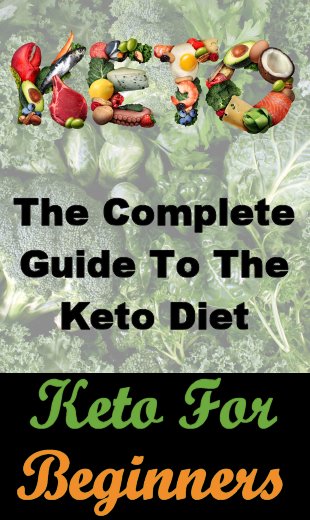Tips For Dealing With Computer Vision Syndrome
Computer Vision Syndrome (CVS), which is almost like a form of RSI that affects your eyes, may be spreading faster than any virus, and while you may not have heard this term before, it’s likely you are experiencing it, to some degree at least.
Fortunately, proper eye care and simple adjustments are all that most adults need to reduce eye strain.
Studies show that up to 90% of computer users experience at least one symptom of CVS.
One study found that 71% of students sat too close to their monitors and 66% had their monitors set too high.
The primary risk factor is if you average three or more hours online (i.e. using your computer) each day – and that probably applies to most of the population, especially now when they’re spending more time at home.
But even without that, given the general move away from physical and manufacturing jobs in countries such as the USA and the UK, to desk-bound service-type jobs, a computer on your desk is pretty much a fact of life for a huge percentage of the population – and you’re at work, with limited opportunities for breaks, for around seven hours a day.
CVS Symptoms
The main symptoms include:
- blurry vision
- double vision
- dryness
- headaches
- itching
- muscle soreness
- redness
- sensitivity to light
Preventing Computer Vision Syndrome
Have your eyes been bothering you lately?
If so, then try these tips for preventing and treating CVS.
These tips can help prevent CVS:
- Blink more. Research shows that we blink slightly less than normal when using a computer, but that adds up over time. So, you should remind yourself to blink frequently because this helps keep your eyes adequately hydrated. Using a humidifier and avoiding fans on your face will help too.
- Increase font size. Do you have trouble reading from that far away? Enlarge the type rather than squinting or stretching your neck. You can do this either by adjusting the computer’s display settings, which will affect every software program you use (and some older ones may not display correctly), or you can simply increase the font size in, for example, specific software, such as your browser or word processor.
- Limit screen time. Healthy habits will make your time online more pleasant, but only if you observe sensible boundaries. Block out technology-free zones each day, like mealtimes and two hours before bed (which will probably help you sleep better too).
- Position your screen correctly. Most experts recommend sitting about 24 inches (61 cm) away from your monitor and having the centre of your screen about 4 to 5 inches (10 – 13 cm) below eye level. Adequate distance and looking down helps to prevent your eyes from drying out and working too hard.
- Quit smoking. Eye strain is one more reason to give up tobacco, so make a concrete plan and set a date to quit the habit.
- Reduce glare. Online images are blurrier than print materials – on a computer screen, 72 dots per inch is standard, while print media typically needs at least 300 dots per inch, and maybe higher. Focusing will be easier when your screen is brighter than your surroundings. If necessary, pull the shades and switch to lower watt bulbs.
- Shift your gaze regularly. You may have heard of the 20-20-20 rule – rest your eyes by looking at something 20 feet away for 20 seconds each 20 minutes.
- Stay hydrated. There are many reasons why you should drink enough water, and keeping your eyes healthy is just one of them.
- Take breaks. Go offline for at least 15 minutes after working for two hours straight. Exercise (even if that means standing up and walking around for few minutes), eat a healthy snack, or chat with someone face to face.
Treating Computer Vision Syndrome
Left untreated, even minor eye issues can interfere with your productivity and well-being.
You should actually see your eye doctor at least once a year.
The following strategies will help you deal constructively with CVS:
- Apply drops. If your eyes are extra dry, let your doctor know. They may recommend over-the-counter moisturizing drops or give you a prescription. (These are the ones I use.)
- Keep a log. Tracking your symptoms is a proven way to increase the quality of care you receive. Make a list of concerns and questions you want to discuss with your doctor.
- Supplements. There are natural supplements you can take that claim to help with overall eye health. My late wife used to swear by this one, which I take as well these days, and I do think they are helping.
- Train your brain. Brain and eye coordination is another issue that can lead to CVS. An ophthalmologist can perform special tests to make a diagnosis and, if necessary, they’ll prescribe visual therapy and give you exercises you can do at home. Alternatively, there are several good books available that explain these exercises.
- Update your prescription. Are you tilting your head or leaning toward your screen? You may need new glasses.
- Use special lenses. Maybe you need a different set of glasses for working online. Progressive lenses can help if you often switch between printed material and your screen. Special coatings can increase contrast and cut down on glare, as can so-called blue light blocking glasses.
Conclusion
Computer vision syndrome can make you uncomfortable and interfere with your daily activities.
I definitely spend too long at my computer – probably five or six hours, before I break for lunch, and while that’s a lot less than I used to do before my wife died, I know it’s still too much and I want to reduce it further.
The good news is that you can find relief by:
- Establishing healthy computer habits.
- Setting sensible limits on the time you spend at your computer.
- Talking with your eye doctor.
And lastly, it’s important to note that this article does not only apply to computer usage – any type of display screen (e.g. tablets, phones) can cause similar issues. In fact, in some respects, using your phone a lot can be worse – looking down at your screen all the time places a lot of strain on your neck, and holding your phone for long periods can also impair blood circulation in that arm.
Additional Resources
These are suggestions for those who wish to delve deeper into any of the above:
- Blue Light Blocking Glasses
- Blue Light Blocking Glasses (Clip-Ons)
- Eye Drops
- Eye Supplement
- Eyesight Improvement
PS – The image at the top of this article is deliberately blurry! 🙂